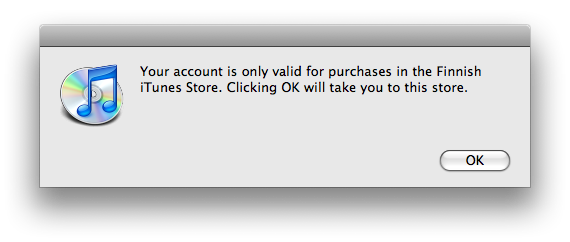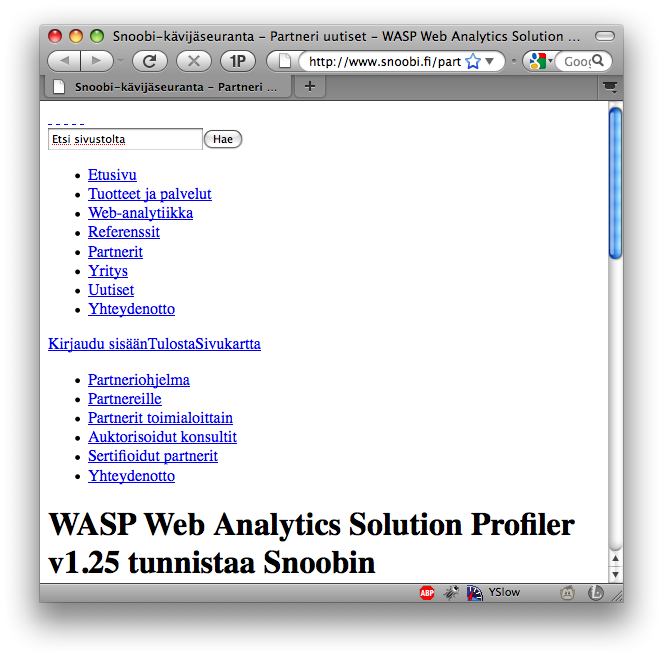Summary: If you have a big or important website to build, do not – under any circumstances – built it using multiple vendors.
Problem: Your company needs a website of some kind and you have not enough resources or expertise to build it yourself.
So you want to hire a company that does that sort of things. What general options are there and what are their strengths and weaknesses?
The three general types of companies that could help are:
- Advertising agency
- Web consulting company
- General technology consulting company
Here is a little table that tries to capture their pros and cons:
| Competence | Advertising agency | Web consultant | Technology consultant |
|---|---|---|---|
| General technology | Low | Medium | High |
| Web technology | Medium/low | High | Medium/low |
| Web domain | Medium/low | High | Low |
| Web strategy | Medium | High | Low |
| General marketing | High | Medium | Low |
| Visual design | High | Medium/high | Low |
This is of course a very simplistic and subjective table. There are always exceptions and individual differences. Many companies cannot be put into these categories.
The choice is pretty easy if you need a simple website and can make compromises.
It gets harder if you need, say, a visually stunning website with a scalable back-end.
What do companies usually do in these situations (and sadly, often when they do not actually need to)? They buy the specification work from one company, visual design from another, and the actual implementation from a third company. In the specification or the visual design phase there usually is not yet an understanding what the technology platform will be.
This leads to multiple problems:
- Communicating design decisions becomes extremely time-consuming and error-prone.
- The implementation will cost a lot because the limits of the platform cannot be taken into consideration beforehand.
- Developers and designers get unhappy because their chances of making a difference is lower.
- The probability of success is lower – the forced waterfall model does not easily allow correction of mistakes made in the beginning of the project.
So basically: you will have a website that has some weaknesses (from a single vendor) – or you will own a generally bad website that cannot be fixed easily (from multiple vendors).
So what do I suggest?
You find a single company that has the best record of delivering great websites in all areas that matter to you. Usually that is a company, that specializes to web development and design. Remember that a lot can be fixed afterward, but it is harder, if the basic design decisions were wrong. Money should be reserved for that too. The more players there were in the development for the website, the more the corrective measures will probably cost.
A website is never done. It should be constantly analyzed and developed further. Perfection is a forever moving target. Don’t try to nail everything at once.